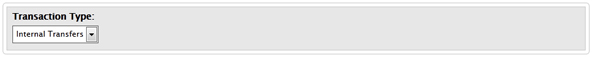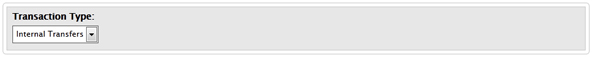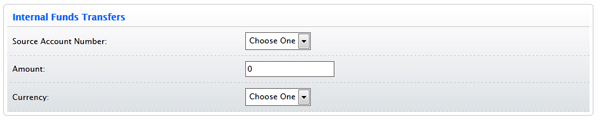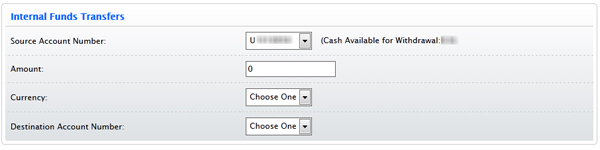Open topic with navigation
Transferring Funds Internally
The Fund Transfers page lets you transfer funds internally from your account or an internal fund transfer to another IB account. We support the following kinds of internal fund transfers:
- Internal fund transfer to another IB account (all account structures) with matching Account Name, Account Title, and Tax ID.
- Linked accounts can use this type of transfer. However, multiple accounts that are eligible to be linked but are not currently linked cannot use this type of transfer; these account holders will receive an error message.
- Internal fund transfer between a master and sub account. The account types are eligible:
- Proprietary Trading Groups - Separate Trading Limit accounts.
- Non-disclosed Brokers.
- Separate Trading Limit accounts can also transfer funds between two sub accounts.
- Internal fund transfer to a client or sub account. The following account types are eligible:
- Advisor Masters can transfer funds to a client account with trading privileges or a client account with a matching Account Name, Account Title and Tax ID.
- Investment Manager Masters (Fund Advisors) can transfer funds to an Omnibus Fund sub account, and to any client/sub account with a matching Account Name, Account Title and Tax ID.
- Fully Disclosed Brokers.
To request a cash withdrawal from your account
- Click Funding > Fund Transfers.
- In the Transaction list, select Internal Transfers.
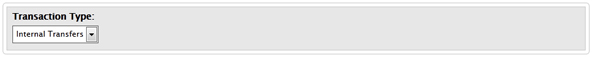
The Internal Funds Transfers section appears.
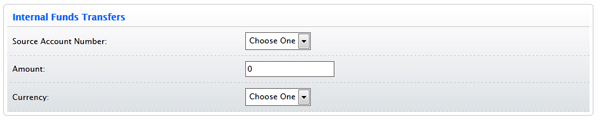
- Select the source account number from the Source Account Number drop-down list.
If there are any destination accounts eligible to receive an internal funds transfer, the Destination Account Number drop-down list appears.
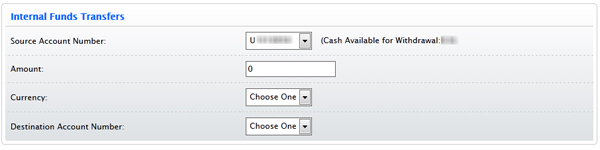
- Enter the amount of the transfer, the currency and select the Destination Account Number.
- Click Continue.
- Click Cancel at any time to cancel the transaction.
- Verify that the details of the internal funds transfer are correct, then click Continue.
- You will immediately receive an email notification containing a confirmation number. Enter the confirmation number where indicated on the Internal Funds Transfer page, then click Confirm
- If you did not receive a confirmation number, click Resend Confirmation Number to receive a new one.
For more information