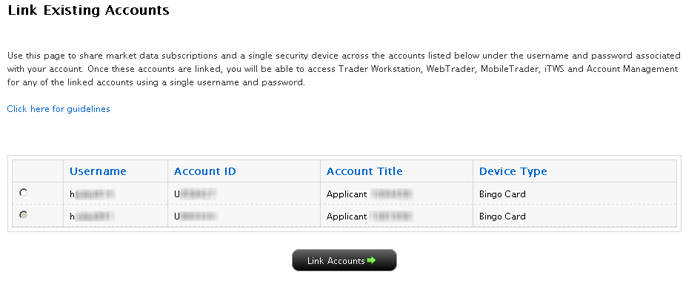Open topic with navigation
Link Existing Account
This page lets you link your multiple IB accounts under
the single username and password associated with your account, including accounts that are managed by an Advisor or a Broker. Once these
accounts are linked, you will be able to access Trader Workstation, WebTrader, IBKR Mobile solutions and Account Management for any of the linked
accounts using a single username and password. In addition, market data
subscriptions are charged once for linked accounts rather than charged
separately for each linked account (market data subscriptions are charged
per terminal/computer).
Guidelines for Linking Existing Accounts
Observe these guidelines when linking accounts in this
way:
- To request
a link to an existing account, you must have an IB Secure Login System
security device.
- The email addresses, account titles, tax IDs, legal IDs and physical addresses associated with the accounts you want to link must be the same.
- You must
link ALL accounts associated with you. You cannot link a subset
of accounts.
- Once
the accounts have been linked, the unique usernames and passwords for
the accounts to be linked with this account will no longer function. The
username and password associated with your account will function for all
inked accounts.
- Once
the accounts have been linked, the highest level security device among the linked accounts will automatically become the active security device.
- If you
begin a new account application for an existing matching account, you
will be asked to link the accounts.
- We will link these accounts on Fridays.
Advisors and fully disclosed brokers can link existing individual and joint client accounts on the Manage Clients > Accounts > Link Existing Accounts page.
Three-level account linking is also supported as follows:
- An existing individual account holder can link to an existing second-level Advisor or a second level Multiple Hedge Fund Investment Manager in a three-level Advisor or Fully Disclosed Broker account.
- An existing Advisor or Multiple Hedge Fund Investment Manager with clients can link to a top-level Advisor or a second level Multiple Hedge Fund Investment Manager in a three-level Advisor or Fully Disclosed Broker account. In this scenario, the entire Advisor/Hedge Fund account structure, including all of the existing client accounts, get moved to the three level account structure and all clients whose accounts are moving must sign agreements before the linking can be completed.
 Who can access the Link Existing Account page?
Who can access the Link Existing Account page?
You can access this page if you are a(n) :
- Individual, Joint, Trust or IRA Account User with multiple accounts
- Individual, Joint, Trust or IRA Account User with a stand-alone account AND an Advisor- or Broker-managed account.
- Friends and Family Group Client User
- Fully Disclosed Broker Client User
- Advisor Client User Individual (not Organization)
To link your account to an existing account
- Log into Account Management with your
username and password, then enter the codes from your Secure Login
Device as instructed on the login screen.
- Click Manage Account > Add or Link Accounts > Link Existing Account.
The page lists all of your current accounts that are eligible to link, along with their usernames and current Secure Login Device . When you link these
accounts, the unique username and password associated with your other
accounts will no longer function; you will access all accounts with
a single username and password.
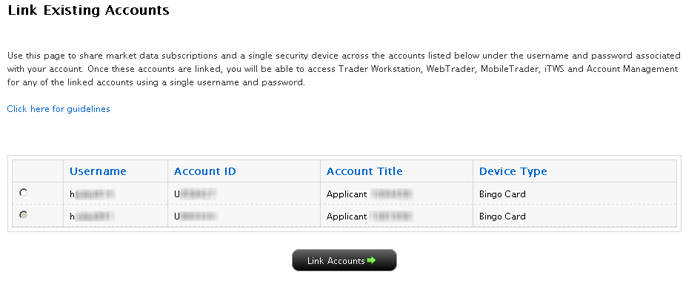
- Click the radio button next to the account whose username you want to use for all linked accounts. This will be the username you use to log into Account Management and our trading platforms.
- Click Link
Accounts.
- A series of pages appears to prompt
you to enter the username and password for each account to be linked,
followed by additional authentication using your Secure Login device.
- After you have entered the username,
password and authentication values for each account to be linked,
a screen appears that compares the individual and financial information
that you maintain for the accounts to be linked. If any information between the two accounts to be linked is not the same, edit that information directly on the compare screen so that the information in both accounts matches.
- Click Continue.
A screen appears confirming your request.
If you wish to cancel your link request, click the here
link on the page.
Once your accounts have been linked under your single
username and password, you can perform Account Management tasks for any
linked account by logging into Account Management under your username
and password, then selecting one of the linked accounts.