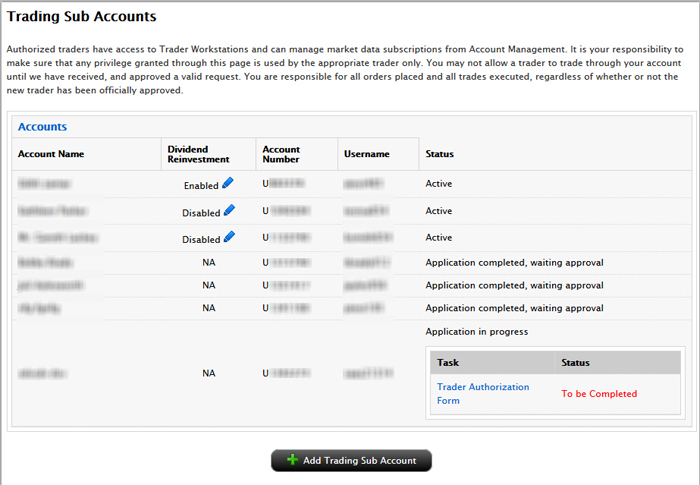You can access this page only if you are a Proprietary Trading Group Master User.
The Trading Sub Accounts page lets you view sub accounts for authorized traders to access Trader Workstation and manage market data subscriptions in Account Management.
You can access this page only if you are a Proprietary Trading Group Master User.
To view trading sub accounts
The Trading Sub Accounts page opens, displaying all sub accounts for authorized traders, including the account name, account number, username and current status.