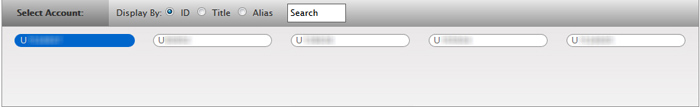
To delete a user from the account
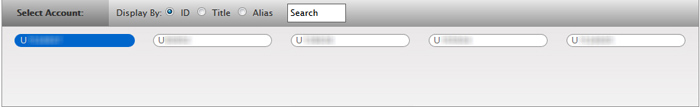
The Account Selector is closed once you select an account. To change the selected account, click the tab to open the Account Selector, and then click a different account.
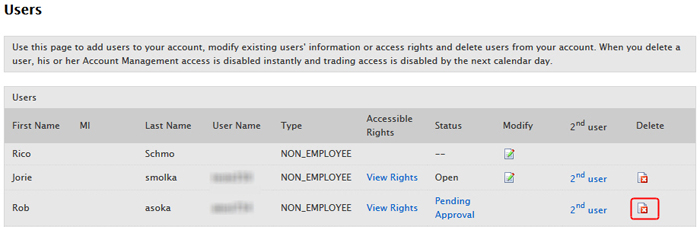
Account Management access for that user is disabled instantly and Trading Access is disabled by the next calendar day.