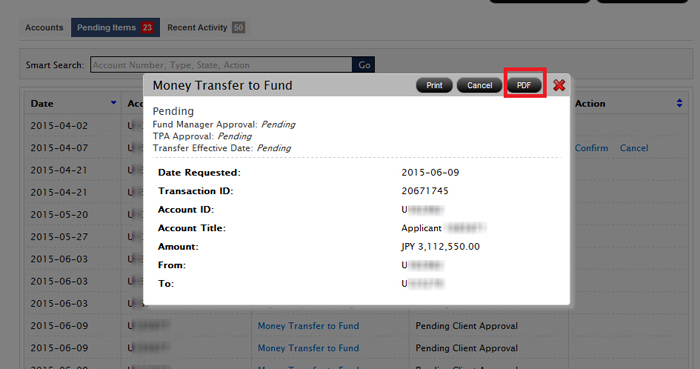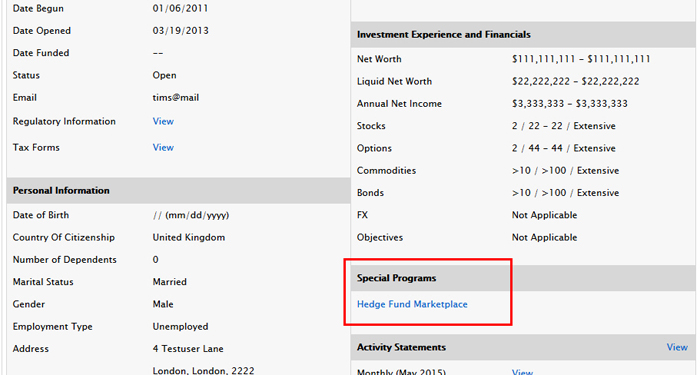
Registered Investment Advisors can invest in a hedge fund at the Hedge Fund Marketplace on behalf of an eligible client, and charge fees on the current value of the amount that their clients have invested at the same time. The Advisor can begin this process from the Dashboard.
To be eligible to invest in a Hedge fund at the Hedge Fund Investor Site, a client must be an Accredited Investor or Qualified Purchase under SEC rules. Click here to see additional eligibility requirements and rules for hedge fund investing.
To invest in a Hedge Fund on behalf of an eligible client
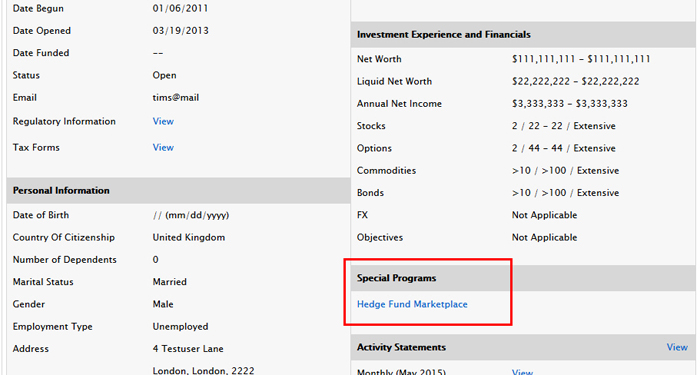
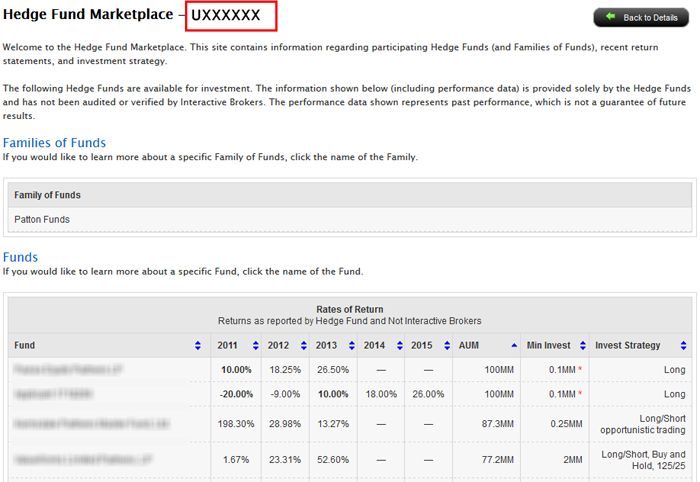
All available Funds are displayed in a table. The name of the Fund is displayed and selectable; also displayed are annual rates of return for five years, amount of assets under management, the minimum investment required and a summary of the investment strategy. Each column is sortable and you can hover your mouse cursor over a column header for more information.
Some Funds have public articles that they have uploaded; these Funds are marked with a document icon. Click the document icon to read the article.
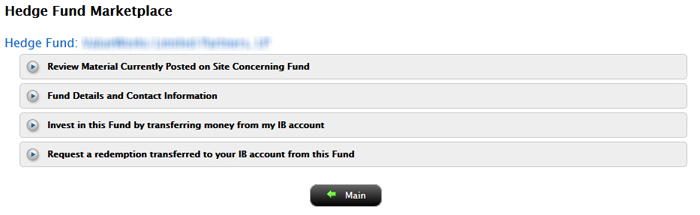
The section expands.
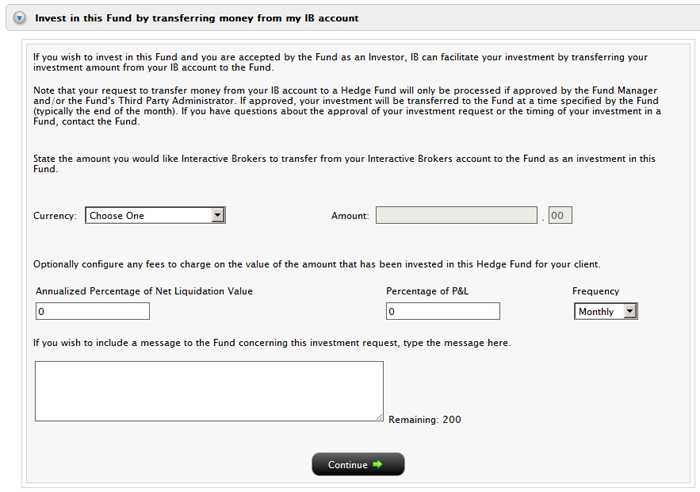
If you have already set the fees (for example, you can set these fees on the HFCIP Fees page), the fee fields are already filled in.
Clients must approve hedge fund investments that you make for them if they have never invested in this fund before. If you included fee changes with the investment, the client can approve both the investment and the fee changes at the same time on the Pending Items page, available from the Account Management Home page. Once the client confirms the investment on the Pending Items page, he or she will be asked to enter a signature on a confirmation page.
As the advisor, you can view any pending hedge fund investments for a client by clicking the Pending Items tab from the Dashboard. You can also cancel any requests with a status of Pending Client Approval or Pending Hedge Fund Approval, as long as you are the user that created the request.You can also click the pending transaction to view the transaction details. You can print a PDF of your investment/fee changes for your client's signature from the transaction details popup box.