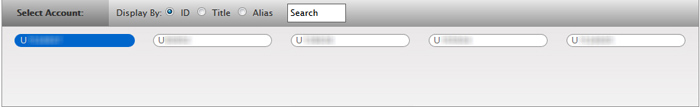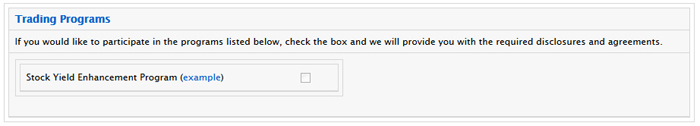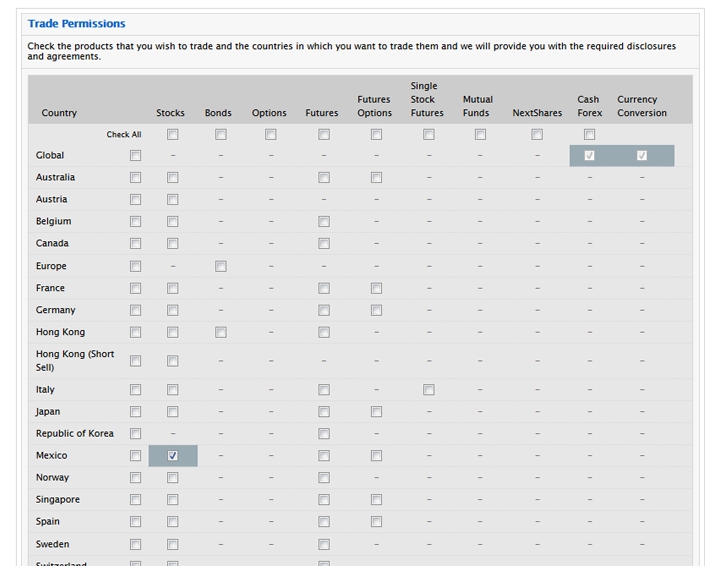You can access this page if you are a(n):
- Advisor Master User Individual/Organization (can only view)
- Broker Master User (Non-disclosed Broker Masters can modify the trading permissions of client accounts)
- Investment Manager Master User (can only view)