You can access this page if you are a(n):
- Advisor Master User
- Fully Disclosed and Non-Disclosed Broker Master User
- Investment Manager Master User
- Proprietary Trading Group Master User
- Individual
- Administrator
The Administrator Marketplace is an electronic forum where eligible accounts (Advisors, Brokers, Hedge Funds , Proprietary Trading Groups and Individuals) browse for registered Administrators for the purpose of adding third-party administrative services.
Once an Administrator is registered (the account is approved and open), his or her information becomes available at the Administrator Marketplace. Advisors, Brokers, Hedge Fund Investment Managers and Proprietary Trading Group master users search for, request contact from or request a link to Administrators.
Eligible accounts access the Administrator Marketplace to:
You can access this page if you are a(n):
To use the Administrator Marketplace
The Administrator Marketplace opens.
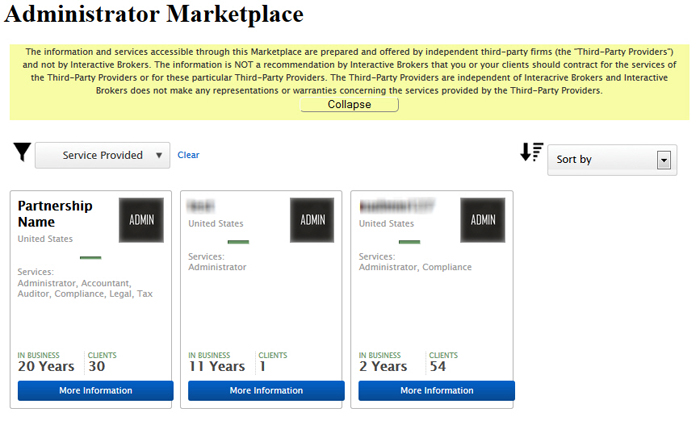
Filter and View Advisors
Change the type of Administrator that you are looking for by making a selection in the Services Provided drop-down. In addition to Administrator, you can select Accountant, Auditor, Compliance, Legal or Tax to view only those types of Administrators, or you can select All to view Administrators of all types.
You can sort the provider display by Name, Location, Clients (number of current clients), and Years (years in business) by clicking the Sort by button. You can also view the providers in ascending or descending orders by clicking the arrow icon next to the Sort by button.
Click the desired provider to see more information about the provider, including contact information.
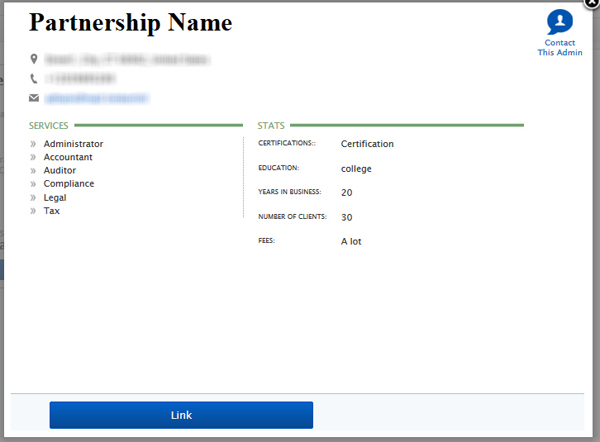
Request that an Administrator Contact You
To request that the administrator contact you, click the Contact This Admin icon in the upper right corner of the provider pop-up window. Select your preferred method of contact (Email, Phone, or Either Email or Phone), and then click Submit. The Administrator will contact you using your preferred method.
Link to an Administrator
If you know that you want to do business with a particular administrator, click the Link button. The Administrator will be notified of your request and will either accept or reject it. A confirmation page opens.
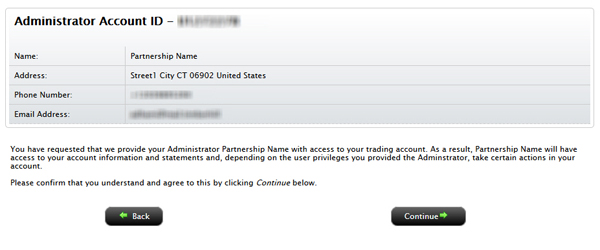
Click Continue on the Confirmation page to complete your request. Click Back to return to the Administrator Marketplace. Once your request is accepted, the Administrator will be linked to your account, and you can assign client/fund/sub accounts to the Administrator.