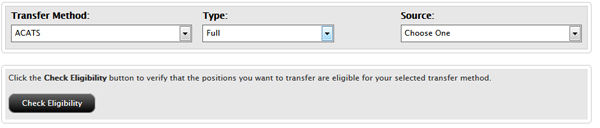
Whenever you want to request a full ACATS or full ATON position transfer, you can perform a position eligibility check to verify that the positions you want to transfer are eligible for your selected transfer method.
There are two ways to check position eligibility:
To manually check position eligibility for a full ACATS or full ATON position transfer
The Check Eligibility button appears.
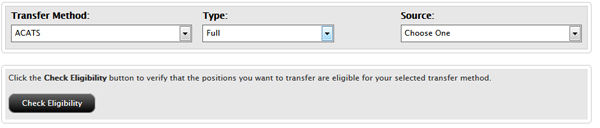
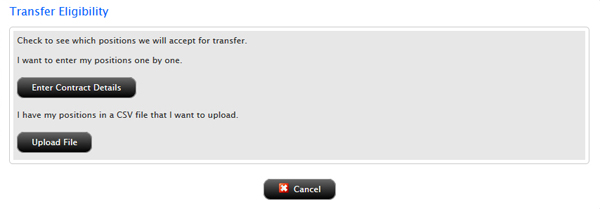
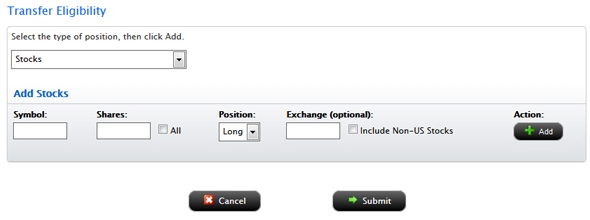
The Transfer Eligibility Summary opens.
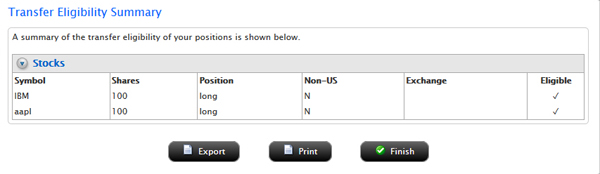
The Transfer Eligibility Summary lists all of the positions you entered and marks eligible positions with a check mark in the Eligible column. The Eligible column is blank for ineligible positions .
To upload positions in a .CSV file
The Check Eligibility button appears.
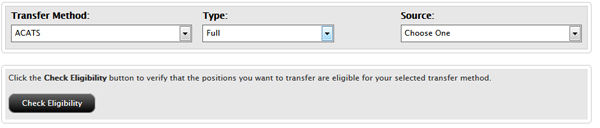
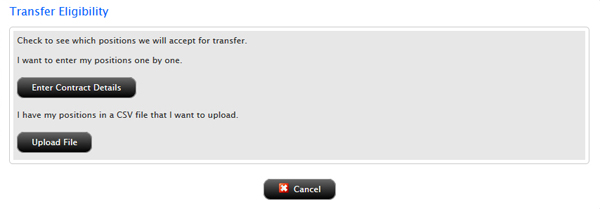
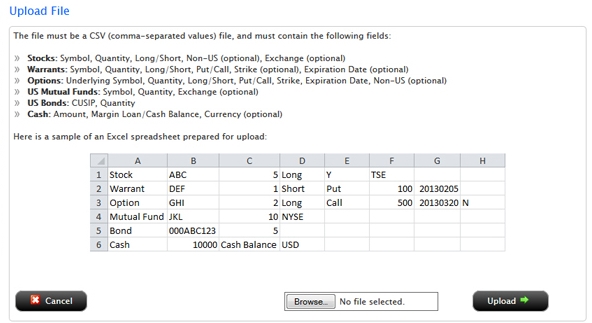
To avoid errors, you should also review the rules for uploading positions in a .CSV file before you upload your file.
A summary of the positions in your .CSV file and their eligibility for your selected transfer method appears in the Transfer Eligibility Summary window.
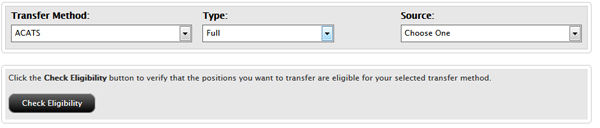
For more information